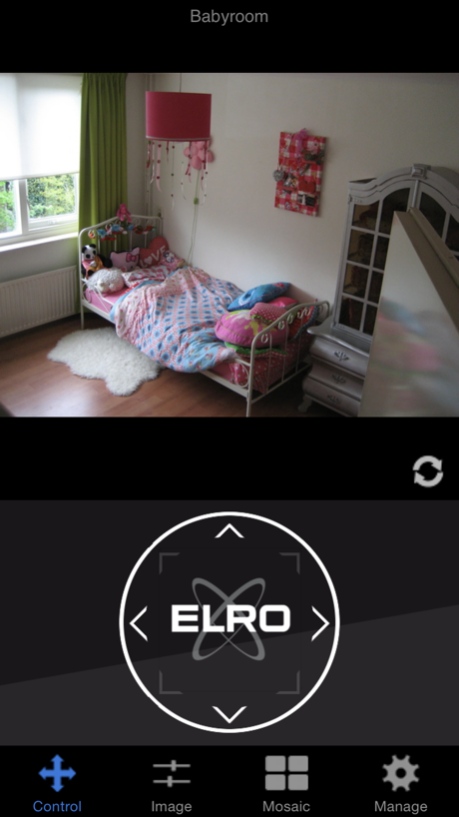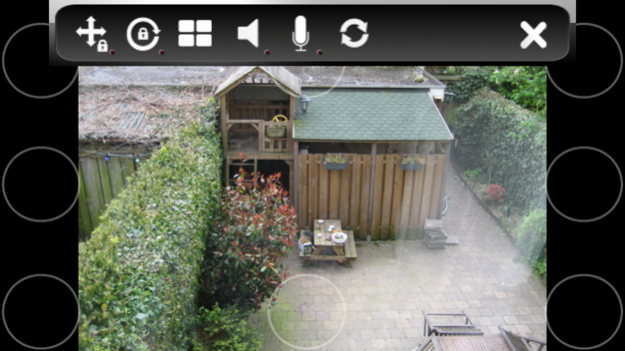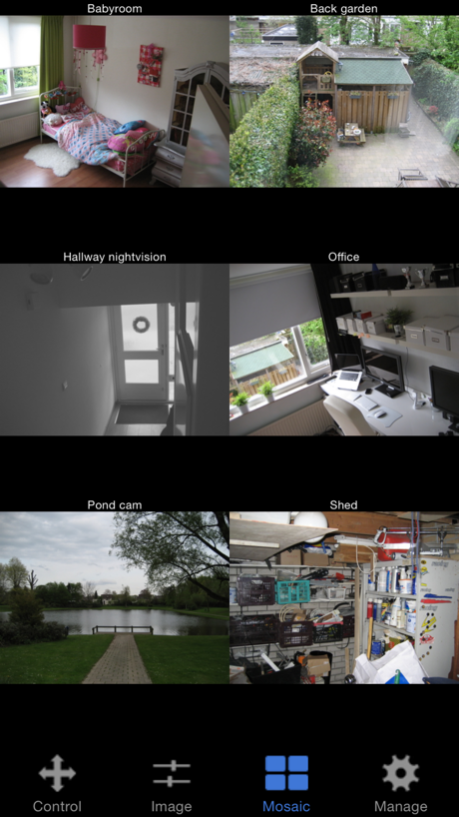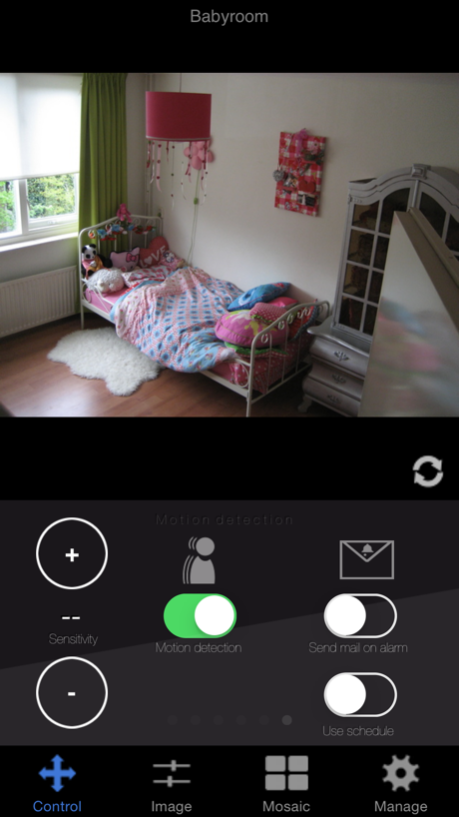IP Camera Viewer ELRO 1.14
Paid Version
Publisher Description
This is the official iPhone app for ELRO and Eden IP cameras. With this app you can remotely view and control your ELRO C703IP/C704IP/C704IP.2/C705IP/C800IP/C803IP/C803IP.2/C901IP/C903IP/C903IP.2/C904IP/C904IP.2 Eden C2110/C2130/C2221/C2231 camera from your iPad, iPhone or iPod Touch. From wherever you are*! Use it for for all of your home security and home automation needs. It's the ideal solution for home and small business surveillance!
*3G or wireless network connection required, for use outside your home network you'll need to setup portforwarding on your router (not for P2P cameras)
---------------------------
FEATURES
---------------------------
- View the live video feed of your cameras
- Two-way audio support (from and to camera) for cameras that support it
- Zoom in and out on the image by pinching
- Optical zoom support for Eden C2130 camera
- Fullscreen by rotating the device to a landscape position
- Swipe in fullscreen view to select another camera
- Take snapshots and save it to your camera roll or mail them
- QR-code scanning support for ELRO C704IP.2/C705/C803IP.2/C903IP.2/C904IP.2 cameras
- Motion detection (for ELRO C703IP/C704IP/C803IP/C903IP/C904IP and Eden C2110/C2130/C2221/C2231)
- Configure motion detection and E-mail settings (for ELRO C703IP/C704IP/C803IP/C903IP/C904IP and Eden C2110/C2130/C2221/C2231)
- Quickly enable/disable the alarm (for ELRO C703IP/C704IP/C803IP/C903IP/C904IP and Eden C2110/C2130/C2221/C2231)
- Enable/disable sending interval E-mails (for ELRO C800IP/C901IP)
- Adjust brightness/contrast
- Adjust saturation (for ELRO C800IP/C901IP)
- Change camera resolution (for ELRO C703IP/C704IP/C704IP.2/C705IP/C803IP/C803IP.2/C903IP/C903IP.2/C904IP/C904IP.2)
- Multiple camera support (up to 144 cameras)
- Mosaic view for showing 4 cameras (in landscape) and 6 cameras (in portrait) simultaneously
- Swipe in mosaic view to view more other cameras
- Possibility to lock PTZ controls and/or rotation
- Taking advantage of iOS 7
- Taking full advantage of retina 3.5" and 4" displays
--------------------------------
SUPPORTED CAMERAS
--------------------------------
ELRO C800IP network camera
ELRO C901IP network camera
ELRO C703IP/C703IP.2 network camera
ELRO C704IP/C704IP.2 network cameras
ELRO C705IP network cameras
ELRO C803IP/C803IP.2 network camera
ELRO C903IP/C903IP.2 network cameras
ELRO C904IP/C904IP.2 network camera
Edén C2110 network camera
Edén C2130 network camera
Edén C2221 network camera
Edén C2231 network camera
Edén C2101MP network camera
Edén C2231MP network camera
Please be aware that not all features are available for ELRO C800IP/C901IP and C2101MP/C2101MP and P2P cameras
--------------------------------------------------
SUPPORT AND FEATURE REQUESTS
--------------------------------------------------
Please address any support or feature request questions to ELRO using the Support-button in the app.
This app has been developed by Maurice de Bijl / The Convenience Factory B.V. commissioned by Roos Electronics B.V., The Netherlands.
Oct 5, 2017
Version 1.14
This app has been updated by Apple to display the Apple Watch app icon.
This update adds iOS 11 compatibility.
We are considering to do a complete redesign of the app and offer it as a separate app 'IP Camera Viewer ELRO 2', but are not sure if there are enough users willing to pay. Please let us know by leaving a good rating or leave a message on twitter @conveniencedev
Please understand that though this is the official ELRO IP camera app, we are an independent app development company and our development is not paid by Smartwares.
About IP Camera Viewer ELRO
IP Camera Viewer ELRO is a paid app for iOS published in the System Maintenance list of apps, part of System Utilities.
The company that develops IP Camera Viewer ELRO is The Convenience Factory B.V.. The latest version released by its developer is 1.14. This app was rated by 29 users of our site and has an average rating of 2.8.
To install IP Camera Viewer ELRO on your iOS device, just click the green Continue To App button above to start the installation process. The app is listed on our website since 2017-10-05 and was downloaded 1,730 times. We have already checked if the download link is safe, however for your own protection we recommend that you scan the downloaded app with your antivirus. Your antivirus may detect the IP Camera Viewer ELRO as malware if the download link is broken.
How to install IP Camera Viewer ELRO on your iOS device:
- Click on the Continue To App button on our website. This will redirect you to the App Store.
- Once the IP Camera Viewer ELRO is shown in the iTunes listing of your iOS device, you can start its download and installation. Tap on the GET button to the right of the app to start downloading it.
- If you are not logged-in the iOS appstore app, you'll be prompted for your your Apple ID and/or password.
- After IP Camera Viewer ELRO is downloaded, you'll see an INSTALL button to the right. Tap on it to start the actual installation of the iOS app.
- Once installation is finished you can tap on the OPEN button to start it. Its icon will also be added to your device home screen.